Add a Drop Down Menu style Labels in blogger blog!
It is adjusted when the element "label" should display the label widget in your blog page to add. Label I have put my blog widget. But I like to update your content regularly, began to rise in the number of labels, it is to deal with this problem is difficult for me. The big question as it related to my blog, came as a label widget.
In this case, I realized the potential Drop Down Menu The drop-down menu labels that require a small area. Do not worry about the label and does not increase.
Blogger and why I am a little help to the labels of showing here. Major attractions that you will use, font color, the top drop-down menu is that you can change the time
First of all, the label, please create labels will be added to the sidebar of your blog page.
Before you start making changes, please download the actual template. Then check "Expand Widget Templates
Add a Drop Down Menu style Labels in blogger blog!
It is adjusted when the element "label" should display the label widget in your blog page to add. Label I have put my blog widget. But I like to update your content regularly, began to rise in the number of labels, it is to deal with this problem is difficult for me. The big question as it related to my blog, came as a label widget.
In this case, I realized the potential Drop Down Menu The drop-down menu labels that require a small area. Do not worry about the label and does not increase.
Blogger and why I am a little help to the labels of showing here. Major attractions that you will use, font color, the top drop-down menu is that you can change the time
First of all, the label, please create labels will be added to the sidebar of your blog page.
Before you start making changes, please download the actual template. Then check "Expand Widget Templates
List of Supported language in Google adsense Program
Nowadays, the best way to make money from online is Google Adsense, If you have a website then you have full chance to make money from your website, Google Adsense support various kinds of language for publisher. And you can apply to participate in the program for sites with content in the first place:
| Arabic | French | Polish |
| Bulgarian | German | Portuguese |
| Chinese (Simplified) | Greek | Romanian |
| Chinese (Traditional) | Hungarian | Russian |
| Croatian | Italian | Serbian |
| Czech | Japanese | Slovak |
| Danish | Hebrew | Korean |
| English | Latvian | Swedish |
| Lithuanian | Turkish | Finnish |
| Norwegian | Ukrainian | Thai |
| Dutch | Spanish |
In addition, AdSense for search is available in Indonesian and Vietnamese. Does not support the language for AdSense for content.
You can change the primary language of the site during the application process. If you are, and will serve AdSense ads relevant to your pages in the appropriate language, even if your site contains many of the supported languages.
You can also aware that the development of the AdSense code on pages with content primarily in an unsupported language is not permitted by the AdSense program policies.
NB: Before start you must read the adsense program policies.
List of Supported language in Google adsense Program
Nowadays, the best way to make money from online is Google Adsense, If you have a website then you have full chance to make money from your website, Google Adsense support various kinds of language for publisher. And you can apply to participate in the program for sites with content in the first place:
| Arabic | French | Polish |
| Bulgarian | German | Portuguese |
| Chinese (Simplified) | Greek | Romanian |
| Chinese (Traditional) | Hungarian | Russian |
| Croatian | Italian | Serbian |
| Czech | Japanese | Slovak |
| Danish | Hebrew | Korean |
| English | Latvian | Swedish |
| Lithuanian | Turkish | Finnish |
| Norwegian | Ukrainian | Thai |
| Dutch | Spanish |
In addition, AdSense for search is available in Indonesian and Vietnamese. Does not support the language for AdSense for content.
You can change the primary language of the site during the application process. If you are, and will serve AdSense ads relevant to your pages in the appropriate language, even if your site contains many of the supported languages.
You can also aware that the development of the AdSense code on pages with content primarily in an unsupported language is not permitted by the AdSense program policies.
NB: Before start you must read the adsense program policies.
The easiest and effective way to Backup Blogger Template
Backing up each time you want to play with the code should be a model. Better yet, you always have the latest version of the model was last modified on your computer.
Now you understand how important having a backup model, we need to get started:
• Login to your account at Blogger (if you're still logged in)
• Dashboard, Layout, HTML, click the Download full template and your computer, you look like a computer screen go to edit:
Voice of the model under the backup / restore, the link "Download complete" blueprints and templates that you saved on your computer, and then remember where you save the template have a backup copy of your blog template ..
If you do not like change, you click the Browse button and the template file you want, "Upload photo (see above), click, and then you want to find your model on condition that must be repaid may recover the original pattern.
The easiest and effective way to Backup Blogger Template
Backing up each time you want to play with the code should be a model. Better yet, you always have the latest version of the model was last modified on your computer.
Now you understand how important having a backup model, we need to get started:
• Login to your account at Blogger (if you're still logged in)
• Dashboard, Layout, HTML, click the Download full template and your computer, you look like a computer screen go to edit:
Voice of the model under the backup / restore, the link "Download complete" blueprints and templates that you saved on your computer, and then remember where you save the template have a backup copy of your blog template ..
If you do not like change, you click the Browse button and the template file you want, "Upload photo (see above), click, and then you want to find your model on condition that must be repaid may recover the original pattern.
Drop Down Menu Label in blogspot
It is adjusted when the element "label" should display the label widget in your blog page to add. Label I have put my blog widget. But I like to update your content regularly, began to rise in the number of labels, it is to deal with this problem is difficult for me. The big question as it related to my blog, came as a label widget.
In this case, I realized the potential Drop Down Menu The drop-down menu labels that require a small area. Do not worry about the label and does not increase.
Blogger and why I am a little help to the labels of showing here. Major attractions that you will use, font color, the top drop-down menu is that you can change the time
First of all, the label, please create labels will be added to the sidebar of your blog page.
Before you start making changes, please download the actual template. Then check "Expand Widget Templates
Source: http://bloggerbd.com/add-a-drop-down-menu-style-labels-in-blogger-blog.html
Drop Down Menu Label in blogspot
It is adjusted when the element "label" should display the label widget in your blog page to add. Label I have put my blog widget. But I like to update your content regularly, began to rise in the number of labels, it is to deal with this problem is difficult for me. The big question as it related to my blog, came as a label widget.
In this case, I realized the potential Drop Down Menu The drop-down menu labels that require a small area. Do not worry about the label and does not increase.
Blogger and why I am a little help to the labels of showing here. Major attractions that you will use, font color, the top drop-down menu is that you can change the time
First of all, the label, please create labels will be added to the sidebar of your blog page.
Before you start making changes, please download the actual template. Then check "Expand Widget Templates
Source: http://bloggerbd.com/add-a-drop-down-menu-style-labels-in-blogger-blog.html
Supported language in Google adsense Program
Arabic | French | Polish |
Bulgarian | German | Portuguese |
Chinese (Simplified) | Greek | Romanian |
Chinese (Traditional) | Hungarian | Russian |
Croatian | Italian | Serbian |
Czech | Japanese | Slovak |
Danish | Hebrew | Korean |
English | Latvian | Swedish |
Lithuanian | Turkish | Finnish |
Norwegian | Ukrainian | Thai |
Dutch | Spanish |
In addition, AdSense for search is available in Indonesian and Vietnamese. Does not support the language for AdSense for content.
You can change the primary language of the site during the application process. If you are, and will serve AdSense ads relevant to your pages in the appropriate language, even if your site contains many of the supported languages.
You can also aware that the development of the AdSense code on pages with content primarily in an unsupported language is not permitted by the AdSense program policies.
Supported language in Google adsense Program
Arabic | French | Polish |
Bulgarian | German | Portuguese |
Chinese (Simplified) | Greek | Romanian |
Chinese (Traditional) | Hungarian | Russian |
Croatian | Italian | Serbian |
Czech | Japanese | Slovak |
Danish | Hebrew | Korean |
English | Latvian | Swedish |
Lithuanian | Turkish | Finnish |
Norwegian | Ukrainian | Thai |
Dutch | Spanish |
In addition, AdSense for search is available in Indonesian and Vietnamese. Does not support the language for AdSense for content.
You can change the primary language of the site during the application process. If you are, and will serve AdSense ads relevant to your pages in the appropriate language, even if your site contains many of the supported languages.
You can also aware that the development of the AdSense code on pages with content primarily in an unsupported language is not permitted by the AdSense program policies.
Way to backup your blogger template
Now you understand how important having a backup model, we need to get started:
• Login to your account at Blogger (if you're still logged in)
• Dashboard, Layout, HTML, click the Download full template and your computer, you look like a computer screen go to edit:
If you do not like change, you click the Browse button and the template file you want, "Upload photo (see above), click, and then you want to find your model on condition that must be repaid may recover the original pattern.
Source: www.bloggerbd.com
Way to backup your blogger template
Now you understand how important having a backup model, we need to get started:
• Login to your account at Blogger (if you're still logged in)
• Dashboard, Layout, HTML, click the Download full template and your computer, you look like a computer screen go to edit:
If you do not like change, you click the Browse button and the template file you want, "Upload photo (see above), click, and then you want to find your model on condition that must be repaid may recover the original pattern.
Source: www.bloggerbd.com
Wodpress theme “Channel” - A attractive Wordpress Magazine theme

Live Demo: Click here
Download: http://topratedtemplate.blogspot.com/2010/09/channel-wordpress-free-download_26.html
This theme absolutely, everyone have rights to download use it for free!, just download this theme and you can distribute this theme anywhere
Theme Features and details:
3 columns, 3 columns footer, Advanced Theme Control Panel, Automatic Thumbnail Creation by java and other script, Advertisement Management,
Analytics system, Stat Management and Built-in FeedBurner Support, Built-in Flickr Support, Widget Ready, Ads ready, you can youse Gravatar, Threaded Comments Cross-Browser Compatible, support all kinds browser, WordPress 2.8.4+ Compatible, Dropdown Menu Navigation
Source: topratedtemplate.blogspot.com
Wodpress theme “Channel” - A attractive Wordpress Magazine theme

Live Demo: Click here
Download: http://topratedtemplate.blogspot.com/2010/09/channel-wordpress-free-download_26.html
This theme absolutely, everyone have rights to download use it for free!, just download this theme and you can distribute this theme anywhere
Theme Features and details:
3 columns, 3 columns footer, Advanced Theme Control Panel, Automatic Thumbnail Creation by java and other script, Advertisement Management,
Analytics system, Stat Management and Built-in FeedBurner Support, Built-in Flickr Support, Widget Ready, Ads ready, you can youse Gravatar, Threaded Comments Cross-Browser Compatible, support all kinds browser, WordPress 2.8.4+ Compatible, Dropdown Menu Navigation
Source: topratedtemplate.blogspot.com
Splendour - Free Wordpress Gorgeous Theme free download
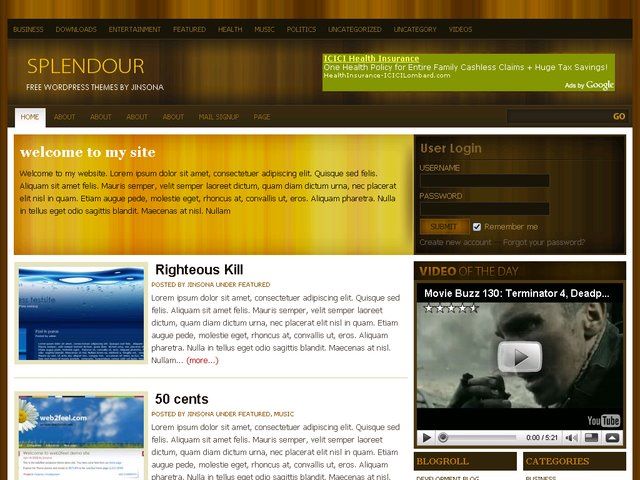 |
| From bdtv24.com |
Theme Features:
1. Wordpress version 2.8.x (tested version)
2. 3 Columns theme with Fixed Width
3. Right Sidebar and Widget ready
4. Adsense ready and compatible
5. Supports Gravatar image
6. Threaded Comments Ready
7. Popular Posts available
8. Valid XHTML/CSS and Options Page
9. Wp- page navigation integrated
10. Post Thumbnails and post excerpts
11. Featured Video
Download This Theme
Source : http://topratedtemplate.blogspot.com/2010/09/splendour-free-wordpress-premium-theme.html
Splendour - Free Wordpress Gorgeous Theme free download
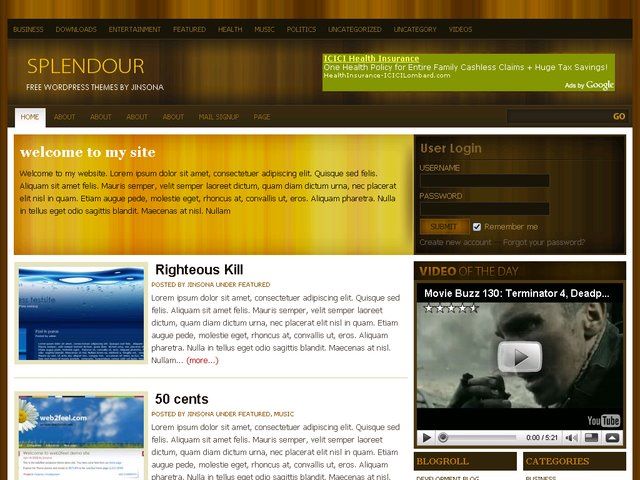 |
| From bdtv24.com |
Theme Features:
1. Wordpress version 2.8.x (tested version)
2. 3 Columns theme with Fixed Width
3. Right Sidebar and Widget ready
4. Adsense ready and compatible
5. Supports Gravatar image
6. Threaded Comments Ready
7. Popular Posts available
8. Valid XHTML/CSS and Options Page
9. Wp- page navigation integrated
10. Post Thumbnails and post excerpts
11. Featured Video
Download This Theme
Source : http://topratedtemplate.blogspot.com/2010/09/splendour-free-wordpress-premium-theme.html





